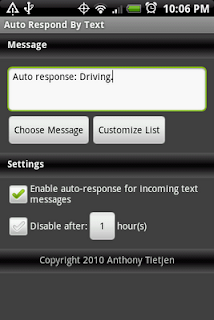Auto Respond By Text App Hits 55 Downloads
I listed my Android app "Auto Respond By Text" on GetJar.com and it went active on October 14th. Two days later when I checked at about 5:05 PM it was showing that there were 18 downloads. Now, 16 days later, there have been 55 downloads. I may have contributed to one (if any) of the downloads. Because "Auto Respond By Text" was made using App Inventor for Android, it isn't setup correctly to be able to publish via the Android Marketplace. When I tried to upload it to the Android Marketplace I got an error about the icon. So, as an alternative I have listed it on GetJar.com. Download Auto Respond By Text